Data Caching with NSCache

I recently open-sourced my HackerNews reader for macOS that is entirely written in SwiftUI for macOS. Analysing my scenario can help to explain data caching and data waste avoidance. If you want to get a more detailed idea of the code, you can follow along in the project’s GitHub repository.
Scenario
Hacker News is a well-known website that stores news reported by users on the platform. Each individual story is going to be represented by an Item struct, as the HN API’s documentation specifies. We want to fetch available items for the user to read in the most data-efficient way.
Initial Implementation With No Cache Usage
The application has an ItemCell view that takes an ItemId from the parent view, and as soon as it appears on screen, it will automatically fetch the item and display it for me. This approach makes the data usage very low and removes a lot of pressure on the backend because only displayed items will actually be fetched.
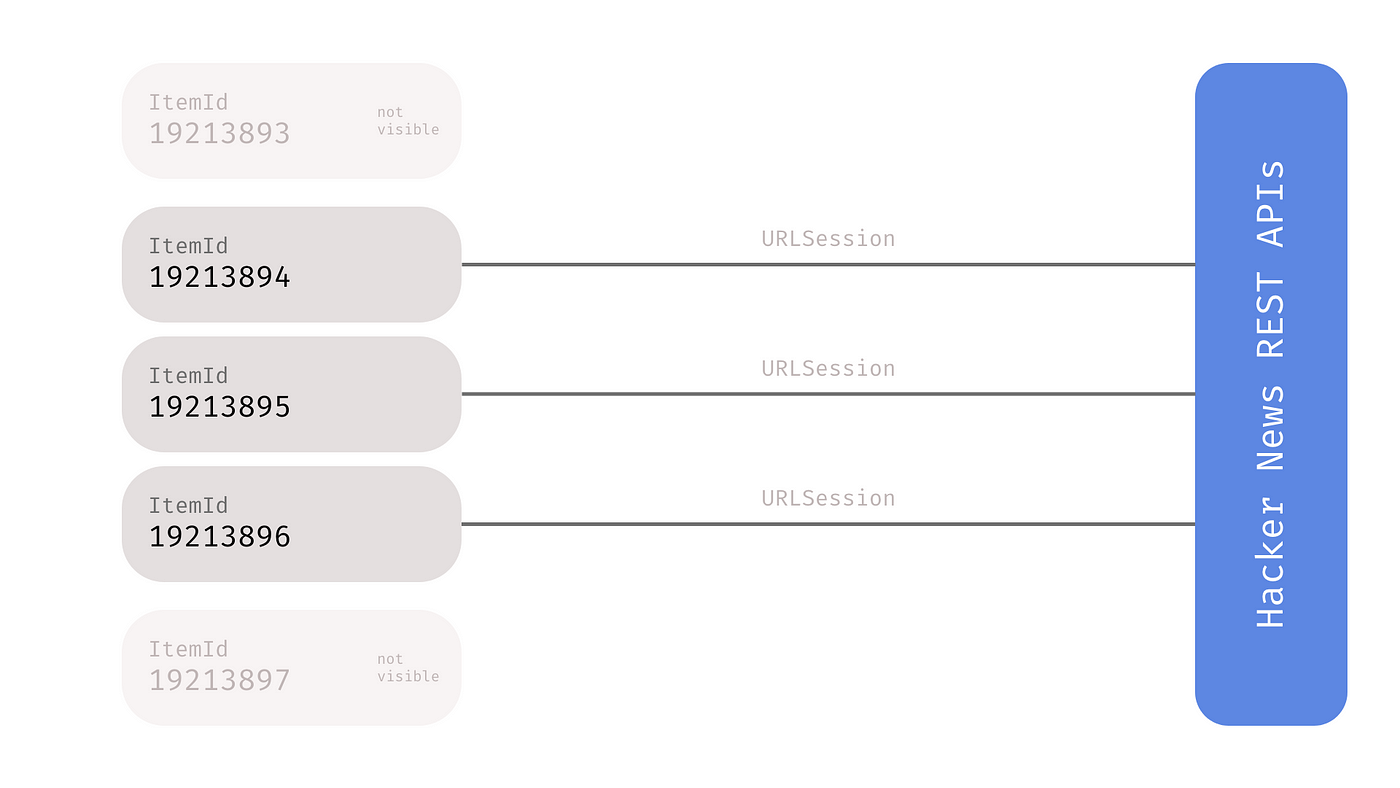
The application’s sidebar lets the user navigate between the five different categories of stories. As you can imagine, some news can potentially belong to multiple categories, so when the user switches back and forth between categories, they are basically asking for the same items that have previously been fetched.
This kind of approach without some background logic can drastically increase your data usage, decrease the overall app performance, and also put a lot of pressure on the HackerNews backend that will unnecessarily give us the same information multiple times.
Caching Data
What we could actually do to solve the problem is cache downloaded items by their IDs. This way, items will be fetched just once and the application won’t waste data with useless repeated requests to the backend.
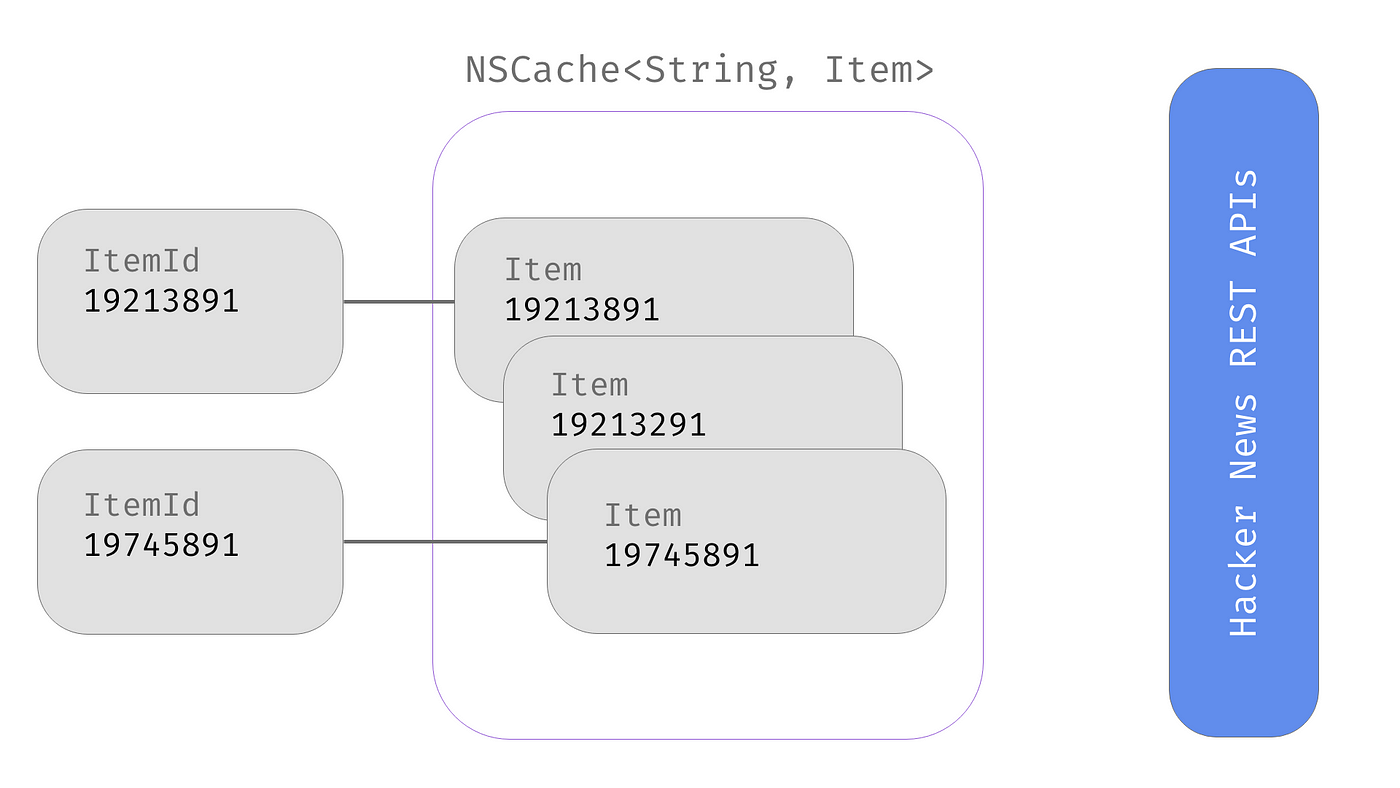
Implementation
We know that each item is uniquely identified by an ItemId, which is an
integer variable. Therefore, we could use that datum to store and retrieve the
item from the cache.
At the time of writing, the
NSCache
implementation only accepts class types, so we need to create a simple class
wrapper for the Item struct if we want to store it in the cache object. In this
scenario, we don’t need to wrap our key (ItemId) because there is a shorter
way to do that: casting it to a String.
class StructWrapper<T>: NSObject {
let value: T
init(_ _struct: T) {
value = _struct
}
}Storing and retrieving objects is pretty straightforward now. We need a cache object with two functions: one to cache the object and the other to get objects back if they are found. I did also implement the common singleton design pattern to make sure that I am always using the same cache object.
class ItemCache: NSCache<NSString, StructWrapper<Item>> {
static let shared = ItemCache()
func cache(_ item: Item, for key: Int) {
let keyString = NSString(format: "%d", key)
let itemWrapper = StructWrapper(item)
self.setObject(itemWrapper, forKey: keyString)
}
func getItem(for key: Int) -> Item? {
let keyString = NSString(format: "%d", key)
let itemWrapper = self.object(forKey: keyString)
return itemWrapper?.value
}
}Now we have everything that we need to cache elements and check if one exists in memory before fetching it. The fetching function will check for a cache hit/miss before actually fetching the data. The fetching will only happen if we get a cache miss for the requested object, and when the item is correctly fetched, we only have to save it in the cache. The next time we try to fetch that item, it will be immediately taken from the cache without any additional fetch.
private func fetchItem() {
let cacheKey = itemId
if let cachedItem = ItemCache.shared.getItem(for: cacheKey) {
self.item = cachedItem
} else {
itemDownloader.downloadItem(completion: { item in
guard let item = item else { return }
ItemCache.shared.cache(item, for: cacheKey)
DispatchQueue.main.async {
self.item = item
}
})
}
}Conclusion
Optimisation is something that you must always be looking for — both for your users and other third-party services that you might use in your application. With a very simple object, we have actually made some pretty big improvements. Now a fetched item will be cached and ready to be retrieved with a cost of O(1) the next time you need it.