SQLite on iOS: The MVVM Way

Last week I was studying NetNewsWire to see if I could find something interesting to implement in my projects.
A cool thing that I’ve found is that the project does not use CoreData, instead it makes use of SQLite. The project’s author explained on the Sundell podcast episode #95 some good points on why adopting SQLite has improved performance greatly.
Sometimes you may want something more from your data storage, you want more control, or you just want to work with tables and SQL lite statements.
I wanted to try this because I don’t have a good relationship with CoreData and CloudKit integration, I HATE GUIs and also because I work a lot on backend services so I prefer to work with the data layer and optimize indexing and queryies myself and having them written down.
Introducing FMDB
FMDB is an Objective-C wrapper around SQLite, it’s open source and it’s really easy to setup and it happens to be the only good library that lets you do that (I may be wrong here, if you know other good libraries please let me know, I would love to try them out!)
Setup
Let’s create a new Xcode project, I’ll call mine SQLiteIntro.
This app is not going to be really complex as I just want to give a little introduction to the topic, just the right amount to give you an idea on how working with SQL looks like in a swift project.
DataWrapper
It’s good practice to separate logic in its dedicated class/struct. In this case, since we’re working with an SQL database I want to create a class that will abstract a bit of data layer logic so that code will be a lot cleaner going forward.
final class DataWrapper: ObservableObject {
private let db: FMDatabase
init(fileName: String = "test") {
// 1 - Get filePath of the SQLite file
let fileURL = try! FileManager.default
.url(for: .applicationSupportDirectory, in: .userDomainMask, appropriateFor: nil, create: true)
.appendingPathComponent("\(fileName).sqlite")
// 2 - Create FMDatabase from filePath
let db = FMDatabase(url: fileURL)
// 3 - Open connection to database
guard db.open() else {
fatalError("Unable to open database")
}
// 4 - Initial table creation
do {
try db.executeUpdate("create table if not exists users(username varchar(255) primary key, age integer)", values: nil)
} catch {
fatalError("cannot execute query")
}
self.db = db
}
}This is all you need to start, simple right?
The code is straightforward: when the DataWrapper class is initially created it
will look for the database file, if the file is not present FMDB will create a
database for you with that path. Finally it opens a connection to the database
and creates the user table.
Model
To work with the database records I want to create a User struct, in my
example I’m going to include some other JSON related stuff because I’m going to
use it later to create users with random name using some web APIs.
struct User: Hashable, Decodable {
let username: String
let age: Int
init(username: String, age: Int) {
self.username = username
self.age = age
}
init?(from result: FMResultSet) {
if let username = result.string(forColumn: "username") {
self.username = username
self.age = Int(result.int(forColumn: "age"))
} else {
return nil
}
}
private enum CodingKeys : String, CodingKey {
case username = "first_name"
}
init(from decoder: Decoder) throws {
let container = try decoder.container(keyedBy: CodingKeys.self)
username = try container.decode(String.self, forKey: .username)
age = Int.random(in: 1..<100)
}
}FMResultSet is what you will always get when you execute a query from the
database, even if you expect a single record, or an empty result, that’s why
it’s useful to have a dedicated init function to handle all the setup logic in
this case.
Combine and MVVM
Since I’m using SwiftUI I’d like the DataWrapper to be reactive and notify the
view of possible changes in the database. Going back to the implementation of
DataWrapper, I’m adding a @Published array of users so that I can display
them in a List.
final class DataWrapper: ObservableObject {
private let db: FMDatabase
@Published var users = [User]()
...
}To fetch users from the database and publish them as soon as the database is opend we need to create a method to query all users and set them to DataWrapper’s users variable after the database initialization.
func getAllUsers() -> [User] {
var users = [User]()
do {
let result = try db.executeQuery("select username, age from users", values: nil)
while result.next() {
if let user = User(from: result) {
users.append(user)
}
}
return users
} catch {
return users
}
}and place this call at the bottom of the init method of DataWrapper
users = getAllUsers()Now when you first fire DataWrapper it will automatically
fetch all the users and they will be ready to be used in SwiftUI.
I’ll create an insert function that I’m going to use later
func insert(_ user: User) {
do {
try db.executeUpdate(
"""
insert into users (username, age)
values (?, ?)
""",
values: [user.username, user.age]
)
users.append(user)
} catch {
fatalError("cannot insert user: \(error)")
}
}A Quick SwiftUI View
I want to create a List that displays all the users that the database contains
and also create a simple function that queries a web API to get a random username
and inserts a new user into the database.
struct ContentView: View {
@EnvironmentObject var db: DataWrapper
var body: some View {
NavigationView {
List(db.users, id: \.self) { user in
HStack {
Text(user.username)
Spacer()
Text("\(user.age)")
}
}
.navigationTitle("Users")
.toolbar {
ToolbarItem(id: "plus", placement: .navigationBarTrailing, showsByDefault: true) {
Button(action: {
createRandomUser()
}, label: {
Image(systemName: "plus")
})
}
}
}
}
private func createRandomUser() {
let url = URL(string: "https://random-data-api.com/api/name/random_name")!
let task = URLSession.shared.dataTask(with: url) { data, response, error in
guard let data = data else {
fatalError("No data")
}
DispatchQueue.main.async {
let user = try! JSONDecoder().decode(User.self, from: data)
db.insert(user)
}
}
task.resume()
}
}If you run your app now, you will be presented with an empty list, but if you press the plus button you will start to insert stuff in the database and names will begin to appear reactively in your list.
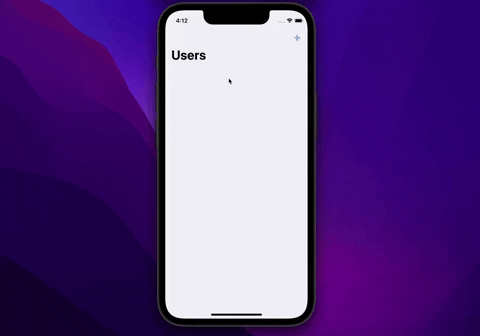
Conclusion
This was a very simple scenario that might not show a huge boost in performance with respect to the CoreData version, but it’s a different way to store data in a more familiar SQLite database.
If you want more control over your data, SQLite and the power of SQL will certainly not let you down. SQLite could improve performance in applications that need fine grained control and aimed query optimizations. It’s also easier to sync data with CloudKit since now you just have to sync the sqlite file without dealing with all the CoreData tables and different versions.
I’m working on an article that talks about migration strategies with SQLite, so if you want to know more stay tuned!