Bypassing Manual Encryption Check for iOS Apps
This is going to be a very small and dumb one but I’ve just dicovered this, after two years of iOS/macOS software development, so maybe it’s going to be useful for other people as well.
Uh, took you a lot of time my man…
Well… yeah… better late than never, they say
If you have ever archived and pushed an application to the AppStoreConnect website you’ve certainly encountered this and you probably know how annyoing it is to manually comply to it every. single. time.
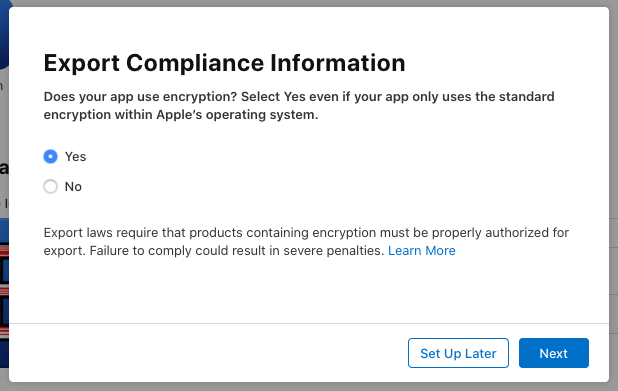
I’m quoting Apple
When you submit your app to TestFlight or the App Store, you upload your app to a server in the United States. If you distribute your app outside the U.S. or Canada, your app is subject to U.S. export laws, regardless of where your legal entity is based. If your app uses, accesses, contains, implements, or incorporates encryption, this is considered an export of encryption software, which means your app is subject to U.S. export compliance requirements, as well as the import compliance requirements of the countries where you distribute your app.
For some reason I always thought that you needed to handle this check manually,
silly me. I never investigated this further, probably because I’ve never
released more than once per week so this was not a real issue, but last week I was about
to setup an Xcode Cloud pipeline to automate testing → archiving → release
and I realised that this very encryption compliace was blocking the entire
process. Apps could not be released because I had to first declare if the app
was or was not using some sort of encryption. So I started googling and the
solution was pretty straightforward.
Every time you submit a new version of your app, App Store Connect asks you questions to guide you through a compliance review. You can bypass these questions and streamline the submission process by providing the required information in your app’s Information Property List file.
Add the ITSAppUsesNonExemptEncryption key to your app’s Info.plist file with a Boolean value that indicates whether your app uses encryption. Set the value to NO if your app—including any third-party libraries it links against—doesn’t use encryption, or if it only uses forms of encryption that are exempt from export compliance documentation requirements. Otherwise, set it to YES.
Therefore, the issue of manually checking export encryption compliance can be
bypassed by adding this key to the app’s Info.plist file.
<key>ITSAppUsesNonExemptEncryption</key>
<false/>This only applies for apps that are not using encryption. If your app is using it then you should take a look at the Apple Developer Documentation page that describes the process to do it.